With the outbreak of the covid-19, influence of technology has been increased in our daily lives. In these days, video conferencing act as a boon for mankind. There are many apps for video conferencing.
Many smartphones have inbuilt feature of video conferencing but they have a limit to the number of people that can join the video conference. Here Google meet becomes a useful app and asset for everyone. This app becomes useful for schools,colleges and many businesses.
Google meet allows a user to host a meeting for free but there is a limit. You can add upto 100 participants and you can host the meeting only for 60 minutes. But you may realize that data consumption is very high in google meet. To solve this problem, data saver mode is also available in google meet.
Steps to enable data saver in google meet app :
1.Open google meet in your android device.
2.Click on the menu icon in the top left corner of your screen.
4.Then, enable the "Limit data usage" option.
Now, your data will be saved whenever you start a new meeting in google meet.
Simple tips to save data while using Google meet :
1.Open camera and audio only when needed.
2.Make sure captions are turned off while attending the meeting.
3.Always remember to end the meeting. You must check notifications.
4.Open screen share feature only when needed.
Conclusion
With these simple steps, you can save your data in google meet.Also,follow the above mentioned tips and tricks to save data while attending the meeting.


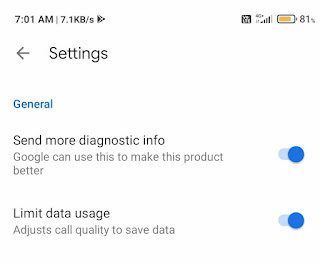
Comments
Post a Comment