How to bookmark a website in duckduckgo browser?
If you are tired of searching the same content again and again, then bookmarking that site is the best solution for you. You must have heard the term bookmark before. Bookmaking a website or a part of it enables you to see the content of the site without searching.
Bookmark is a feature of web browsers which allows you to see the content of your most visited sites without searching the keyword. Almost every browser have a feature to bookmark a site.
Urls of sites which are bookmarked are stored in the folder named Bookmarks. In Internet Explorer(a web browser), bookmarks are also called "Favourites" which means the sites you like the most.
Steps to bookmark a website in duckduckgo browser app :
Step 1: Open duckduckgo browser in your android device. Open the website that you want to bookmark. For ex - open facebook.
Step 2: Click on the three vertical dots on the top right corner of your screen. A small pop up will appear on the right side of your browser.
Step 3: Scroll and click on "Add to bookmark" option.
Now the site is bookmarked. You can open that bookmarked site without searching.
Steps to view and remove bookmarks in duckDuckGo browser:
Step 1: Open duckduckgo browser in your phone. Click on the three dots as mentioned earlier.
Step 2: Now click on the "Bookmarks" option. A new page will open. Now you can see all your bookmarked sites and even visit them.
Step 3: Click on the three vertical dots besides the name of bookmarked site which you want to remove.
Step 4:Click on delete option to remove the site from bookmarks.
Now you are all done.
Benefits of bookmarks :
1. It saves a lot of time by giving you direct access to your most searched sites.
2. You can easily find what you are looking for.
3. It increases the browser response time.
4. In duckduckgo browser, you can export or import your bookmarks.
5. If you use duckduckgo in multiple devices, then there is no need to bookmark the same site multiple times.Import your bookmarks from another device in which you have already bookmarked your important sites.

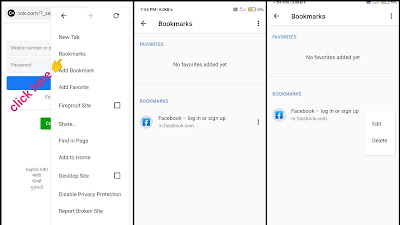
Comments
Post a Comment