How to remotely log out of gmail account in android phone
Steps to remotely log out of your gmail account:
1.If you have chrome browser search for "manage my Google account".If you have any other browser open Google and search for the same thing.
2.Click on the first link of the trusted Google website.
3.Sign in with your gmail account and click on the " Go to gmail account" button present in the top right corner of your mobile screen.
4.You will find various options on the top like your personal info, data and personalization and security etc.
10.Click on the show "IP address" and you can see the IP address of your device where your gmail account is signed in.
11.You can also see the browser of your logged in device.
12.You can also track the location of your device where your gmail account is signed in. Press the back button two times and you will see an option of "find lost device".Click on that.
13.You may be asked to register your device or you may be asked to download " Find my device" app. Now you can easily track and log out from all the devices where your gmail account is used.
Thanks for reading.

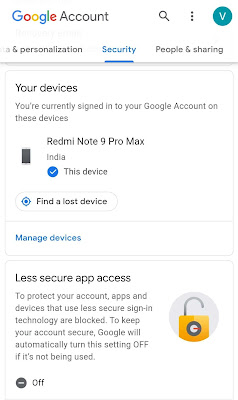


Comments
Post a Comment